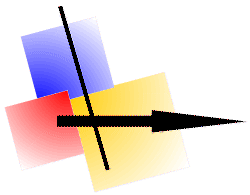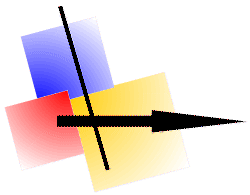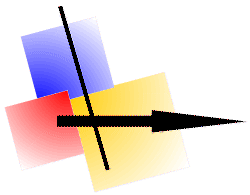 |
Alpha Channel |
Version: 14.5.06
This example shows the application of the Alpha Channel with inserting images into Winword.


Example procedure with an arrow: (Look first image on this page.)
- Draw up an arrow (Menu Effects).
- Generate a border: Edit -> Select -> Rectangle transparent.

- Rotate the arrow into the desired direction.

- Save the image in a 32-bit-format (e.g. TIF).
- Insert the image into WinWord about "Paste -> Graphics -> From File".
- Click on the image with a double-click and select about "Layout" "??Matching".

You see the result at the beginning of this page.
Letzte Änderung / Last update: 08.05.2024 09:30:17