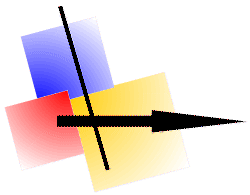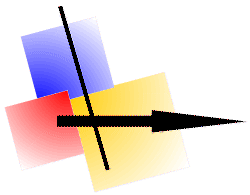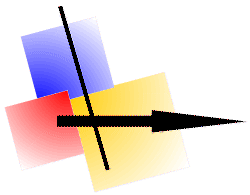 |
Select Color Region |
Version: 14.3.00
This function selects the color region, which corresponds to the clicked color.
The color can differ around the value which was selected about the percentage of the toolbar „Paint Tools“.
If the right mouse button is used, the area is removed from the region.
If the middle mouse button is used, the color is selected at all ocurring locations within the image.
If already an area is available, the new area is added and/or removed.


 

Letzte Änderung / Last update: 08.05.2024 09:30:17