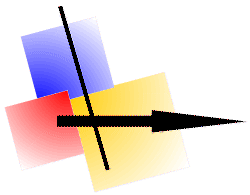 |
Settings-Set |
Version: 14.6.04

You can select a settings-set,
which can be used for that key or from that key up or icon respectively.
Please note, that all settings from „Settings  Functions“
are taken from the current set and all other settings from the indicated set.
(If you don't select „Reset“,
the new set is used with actuating
the key or the icon in the following respectively.)
Functions“
are taken from the current set and all other settings from the indicated set.
(If you don't select „Reset“,
the new set is used with actuating
the key or the icon in the following respectively.)
If „Reset“ is selected,
then the original set is reactivated after having
worked off the key or the icon respectively.
Example:
You want to print out the actual screen with small margins by actuating the PrintScreen key and print out the actual screen with wide margins by actuating the Alt+PrintScreen key.
Necessary settings:
- Adjust the settings for the PrintScreen key under „Settings
 Options
Options  Margins“.
Margins“.
- Select Set 2: „Settings
 Settings Sets
Settings Sets  Set 2“.
Set 2“.
- Adjust the settings for the Alt+PrintScreen key under „Settings
 Options
Options  Margins“.
Margins“.
- Select Set 1: „Settings
 Settings Sets
Settings Sets  Set 1“.
Set 1“.
- Select the „Alt + PrintScreen key“ under „Settings
 Functions“.
Functions“.
- Select „Screen“ on the following page.
- On the last page select „Set 2“ at „Settings Sets“ and „Reset“.

Letzte Änderung / Last update: 08.05.2024 09:30:18
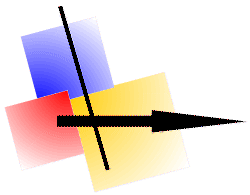
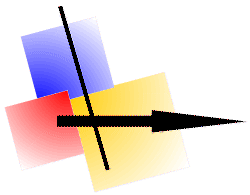

 Functions“
are taken from the current set and all other settings from the indicated set.
(If you don't select „Reset“,
the new set is used with actuating
the key or the icon in the following respectively.)
Functions“
are taken from the current set and all other settings from the indicated set.
(If you don't select „Reset“,
the new set is used with actuating
the key or the icon in the following respectively.)
 Options
Options  Margins“.
Margins“.
 Settings Sets
Settings Sets  Set 2“.
Set 2“.
 Options
Options  Margins“.
Margins“.
 Settings Sets
Settings Sets  Set 1“.
Set 1“.
 Functions“.
Functions“.