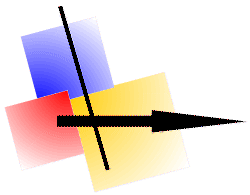
Number of Images per Page
Edit
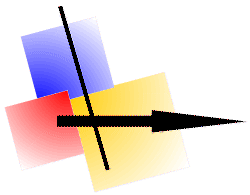 | Number of Images per Page Edit |
Version: 14.5.17
If you have adjusted about „Settings -> Options -> Images per page“ several images per page, the adjusted number of images is put on disposal to you in the Hardcopy-window.| Delete file | Deletes the image from the overview and the file. | |
| Delete | Deletes the image from the overview. | |
| Delete rest | Deletes all the other images from the overview. | |
| Swap with red | Swaps this image with that image in the red frame. |
