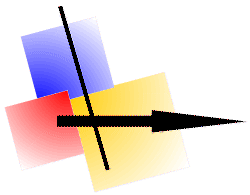 |
Open in a New Window |

- This function opens a further Hardcopy-window.
- If an image is in the Hardcopy window, this image is put on disposal in the new window then.
- If an image is in the Hardcopy window and an area in this image is selected, the selected area only is put on disposal in the new window.
- The exchange of the windows occurs over the clipboard.
In this example, an Explorer window is shown in the Hardcopy window.
The icon "Microsoft Outlook" was selected about Edit  Select .
Select .
After that the functions Edit  Open in a new window were used.
Open in a new window were used.

Letzte Änderung / Last update: 08.05.2024 09:30:16
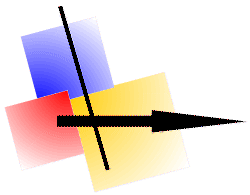
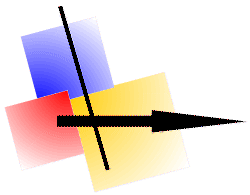

 Select .
Select .
 Open in a new window were used.
Open in a new window were used.
