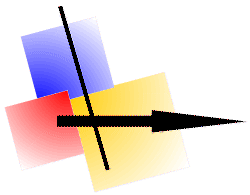
Produkt Overview / Comparison
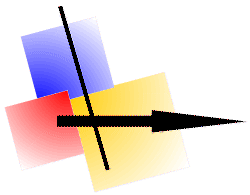 | Produkt Overview / Comparison |
| Freeware version | Up to 99 licenses | From 100 licenses | ||
| Operating systems: | ||||
| Windows 98 |  |  |  | |
| Windows Me |  |  |  | |
| Windows NT |  |  |  | |
| Windows 2000 |  |  |  | |
| Windows 2003 |  |  |  | |
| Windows XP |  |  |  | |
| Windows Vista 32 + 64 bit |  |  |  | |
| Windows Windows 7 32 + 64 bit |  |  |  | |
| Windows Windows 8 32 + 64 bit |  |  |  | |
| Windows Windows 10 32 + 64 bit |  |  |  | |
| Windows Windows 11 32 + 64 bit |  |  |  | |
| File management: | ||||
| File formats | > 10 | > 20 | > 70 | |
| File formats (over download) | > 70 | > 70 | ||
| GIF - format | - |  |  | |
| Color resolution from 1 up to 32 bits (with automatic optimization on color reduction) |  |  |  | |
| Image Viewer - Display of title and text (and additional informations to the images) |  |  |  | |
| Image Viewer - Canon digital cameras |  |  |  | |
| Save automatically |  |  |  | |
| Mass convert - File formats |  |  |  | |
| Mass convert - Compression, optimization, manipulation over macro, ... |  |  |  | |
| Slide Show |  |  |  | |
| Slide Show - Scene-transitions | > 1000 | > 1000 | > 1000 | |
| Slide Show - Command file for presentations |  |  |  | |
| Slide Show - Examples | - | - |  | |
| Send by e-mail |  |  |  | |
| Time controlled reading of an image |  |  |  | |
| Edit images: | ||||
| Undo / Redo |  |  |  | |
| Cut |  |  |  | |
| Automatic trim |  |  |  | |
| Copy / Paste |  |  |  | |
| Paste into existing image |  |  |  | |
| Paste transparently |  |  |  | |
| Macro - recording |  |  |  | |
| Select region |  |  |  | |
| Select transparent region |  |  |  | |
| Increase / Decrease region |  |  |  | |
| Move / Copy region |  |  |  | |
| Insert text into the image (three-dimensional, rotate, color effects, ...) |  |  |  | |
| Create / Update text extension (storing within the image with JPG / GIF-format) |  |  |  | |
| Insert mouse pointer in several sizes |  |  |  | |
| Image manipulation: | ||||
| Flip horizontal / vertical |  |  |  | |
| Rotate left / right / number of degrees |  |  |  | |
| Change size, image or background |  |  |  | |
| Average |  |  |  | |
| Median |  |  |  | |
| Sharpen |  |  |  | |
| Gamma |  |  |  | |
| Brightness |  |  |  | |
| Contrast |  |  |  | |
| Contrast histogram |  |  |  | |
| Posterize |  |  |  | |
| Mosaic |  |  |  | |
| Oil painting |  |  |  | |
| Halftone |  |  |  | |
| Tile |  |  |  | |
| Wallpaper |  |  |  | |
| Noise |  |  |  | |
| Emboss |  |  |  | |
| Watermark |  |  |  | |
| Underlay image |  |  |  | |
| Invert |  |  |  | |
| Gray scale |  |  |  | |
| Black/White |  |  |  | |
| Invert black and white |  |  |  | |
| Color correction |  |  |  | |
| Color saturation |  |  |  | |
| Solarization |  |  |  | |
| Equalize color |  |  |  | |
| Increase contrast |  |  |  | |
| Change number of colors |  |  |  | |
| Painting | 80 | 80 | 80 | |
| Effects for predefined paintings | > 1000 | > 1000 | > 1000 | |
| Scanner support: | ||||
| TWAIN-support (thus not only scanner) |  |  |  | |
| Selection in the case of several scanners |  |  |  | |
| Using the delivered scan-software |  |  |  | |
| Directly (without scan-software) |  |  |  | |
| Hardcopy functions: | ||||
| Screen |  |  |  | |
| Screen object |  |  |  | |
| Window |  |  |  | |
| Rectangle |  |  |  | |
| Rectangle with round edges |  |  |  | |
| Triangle |  |  |  | |
| Ellipse |  |  |  | |
| Polygon |  |  |  | |
| Freehand |  |  |  | |
| Menu |  |  |  | |
| Directly from a EXE-file or a DLL |  |  |  | |
| Scan |  |  |  | |
| Functions by striking a key or a mouse click: | ||||
| Keys: Print / Scroll / Pause, etc |  |  |  | |
| Printer icon in the header line |  |  |  | |
| Print (also definite printers, per key / icon) |  |  |  | |
| Image "only" on disposal in window |  |  |  | |
| Dialogue "Save as..." on disposal |  |  |  | |
| Copy into the clipboard |  |  |  | |
| Copy into actual image |  |  |  | |
| Request title and / or text extension |  |  |  | |
| Multi-monitors selection |  |  |  | |
| Copy to WinWord, Excel or PowerPoint (to WinWord with text extension also) |  |  |  | |
| Send by e-mail |  |  |  | |
| Insert mouse pointer |  |  |  | |
| Gray scale |  |  |  | |
| Invert gray levels, if more than 50% dark |  |  |  | |
| Black/White |  |  |  | |
| Invert black/white, if more than 50% black |  |  |  | |
| Invert black/white |  |  |  | |
| Invert |  |  |  | |
| Mask start bar |  |  |  | |
| Landscape presentation (landscape format) |  |  |  | |
| SAP® - delete background |  |  |  | |
| Delete definite color |  |  |  | |
| Change number of colors |  |  |  | |
| Set image size |  |  |  | |
| Play macro |  |  |  | |
| Printout - options: | ||||
| Printout 1:1 |  |  |  | |
| With or without frame |  |  |  | |
| Several images per page (The value horizontal / vertical can be adjusted) |  |  |  | |
| Time controlled printout |  |  |  | |
| Header lines able to stand on selection pagination, PC-name, user name, ... |  |  |  | |
| Date format able to stand on selection |  |  |  | |
| Font, font size, ..., able to stand on selection |  |  |  | |
| Additional SAP® - informations |  |  |  | |
| Title and text extension (On request or predefined) |  |  |  | |
| Company logo / image (with adjustable place of position) |  |  |  | |
| Centered horizontal |  |  |  | |
| Printout in landscape format (also automatically because of size) |  |  |  | |
| Margins |  |  |  | |
| Print - optimization / dithering |  |  |  | |
| Other options: | ||||
| Default e-mail-address |  |  |  | |
| Default extern graphics tool |  |  |  | |
| Defaults Image Explorer |  |  |  | |
| SAP® characterization background color / text in the header line |  |  |  | |
| Languages (with the possibility to change texts and to add new languages) | > 20 | > 20 | > 20 | |
| System Tray support also with menu |  |  |  | |
| Mouse buttons setting able to stand for selection, infotext |  |  |  | |
| Painting: | ||||
| Point, line |  |  |  | |
| Rectangle, ellipse |  |  |  | |
| Filled rectangle, ellipse |  |  |  | |
| Fill |  |  |  | |
| Color picker |  |  |  | |
| Color palette / selection |  |  |  | |
| Extras: | ||||
| Zoom |  |  |  | |
| Full screen modus |  |  |  | |
| Time controlled recording (multi-capture) |  |  |  | |
| Toolbars-configuration draw up new toolbars, change existing toolbars, ... |  |  |  | |
| Multi-monitors support |  |  |  | |
| Acoustic signal, if the desired function is finished |  |  |  | |
| Documentation: | ||||
| Documentation in PDF format | - |  |  | |
| Technical documentation | - | - |  | |
| Service / Support / Updates: | ||||
| Hardcopy-service-side (service.hardcopy.de) |  |  |  | |
| Priority - e-mail - support | - | - |  | |
| Free download of updates | - | 1 year | 2 years | |
| Free download of new versions | - | 1 year | 2 years | |
| Info-service for updates and new versions | - |  |  | |
| Installation: | ||||
| Installation with different options |  |  |  | |
| Deinstallation |  |  |  | |
| Automatic installation (silent mode) (No user input is necessary.) | - | - |  | |
| MSI file | - | - |  | |
| Common Group Installation | - | - |  | |
| Predefine basic settings with installation, e.g. mail-address, company logo, keyboard setting, etc. | - | - |  | |
| Generate basic setting from an existing installation | - | - |  | |
| Adjust setting of Hardcopy to a basic setting with each start of Hardcopy | - | - |  | |
| Switch off menu Settings | - | - |  |
 = contained
= contained