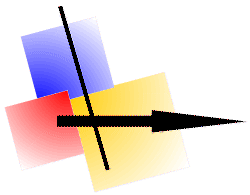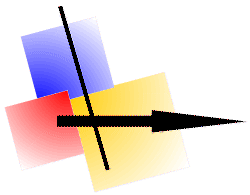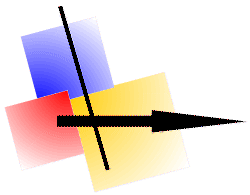 |
Hardcopy System Service |
Version: 14.1.06
Please notice, Hardcopy should not be started as System Service.
The use as System Service has even disadvantages:
- The automatic installation as System Service is not designed.
- The username, which is printed out or stored respectively, is "SYSTEM".
(From that it can't be recognized, who has generated the Hardcopy, only the PC-name is known.)
- There is no standard printer; this printer is either requested with each printing or it must be entered onto the appropriate key (Settings -> Functions).
- An access onto network ressources is not possible.
(Only about the manipulation of the registry.)
Procedure:
- Hardcopy should be installed without the option "Add Hardcopy to Start Up group".
If that is happened after all, please, finish Hardcopy then and delete it from the Start Up group.
- Installation or start as System Service:
Hardcopy is installed and started as service; after a System Start or change of the user Hardcopy is on disposal furthermore.
You can stop or start the Hardcopy System Service over the System Function; and you can change the start mode also.
If you want to deinstall the Hardcopy System Service, please use then:
- Hardcopy settings:
The settings for Hardcopy should be drawn up after the installation directly,
it must be noticed, that these settings are valid for all users of this PC.
Example: supervision of a server
The settings of the key [Print] should be drawn up.

The start of the supervision ocurrs about "Hardcopy every n. seconds".

How you can see in the following examples, the Logoff- and Login-screens are stored also.
(Even the option "Begin from start up" is in use, at least a login is necessary; Hardcopy is activ only by that time.)


Stop the automatic saving: open the Hardcopy-window and enter the key [ESC].
Letzte Änderung / Last update: 08.05.2024 09:30:20